3 Time-Saving Methods to Export Your Client’s Logo Files on Autopilot
Exporting logo files manually is time-consuming, but what if you could automate the entire process? In this post, I’m sharing three powerful time-saving methods to export your client’s logo files on autopilot using Adobe Illustrator. Whether you’re a freelance designer or running an agency, these workflow hacks will save you hours on every project.

Balancing New Motherhood and Career: A Year-End Reflection & Portfolio Review
Balancing new motherhood with a creative career wasn’t easy—this past year was my hardest yet. From postpartum recovery to rebuilding my brand design business, I’m sharing the struggles, mindset shifts, and lessons learned. Plus, a year-end portfolio review featuring my top brand design projects and creative strategies.

My Top 5 InDesign Secrets That Went Viral
Tired of doing everything the hard way in InDesign? These five game-changing tricks will save you tons of time and frustration. Whether you’re working on brand design, package design, or creative presentations, these tips will help you level up your workflow.

Inside a Real Client Proposal: How I Edit and Present
Ever wondered what goes into creating a standout client proposal? In this blog, I’m sharing an inside look at my real client proposal process, from folder organization and custom quotes to professional layouts that win projects. Learn how to present your ideas effectively, impress clients, and take your brand design business to the next level. Let’s dive in!

Behind the Scenes: Designing the Hella Cocktail Margarita Cans
Take a behind-the-scenes look at the creative process behind designing the Hella Cocktail Margarita Cans. From navigating client challenges to crafting custom illustrations, discover how EyeSavvy Design brought this vibrant, flavor-forward brand to life. Whether you’re a design enthusiast or a business owner, this post is packed with insights and inspiration for creating standout packaging design.

How to Figure Out Your Freelance Prices
Do you find it difficult to determine the right price for your freelance services? In this blog post, a successful freelance designer shares her tips to help you create a pricing system that works for you. The first step is to research the market and analyze what other designers in your niche are charging. Determine your hourly rate based on your experience level, location, and industry.
Setting packages is also helpful in providing clear outlines of what each package includes and any extra costs. Don't forget to factor in your overhead costs when setting your prices to ensure you make a profit. Regularly reviewing and adjusting your pricing can help you stay competitive and charge a fair rate.
Also, consider focusing on branding, client processes, and time management to take your career to the next level. You can learn more about this in a blueprint program that can help you transform your design business and book higher-paying clients.

From Undervalued to Tripled Prices: My Journey as a Brand Designer
Learn how to triple your design business prices with actionable tips on rebranding, niching down, clarifying offers, and creating a high-end client process. Watch the free masterclass now!

10 Graphic Design Resources I Wish I Knew Earlier
Web and graphic design have come a long way in recent years. It's now easier than ever to create your own website, blog, product, or app. Here are 10 essential graphic design resources to help you along the way.
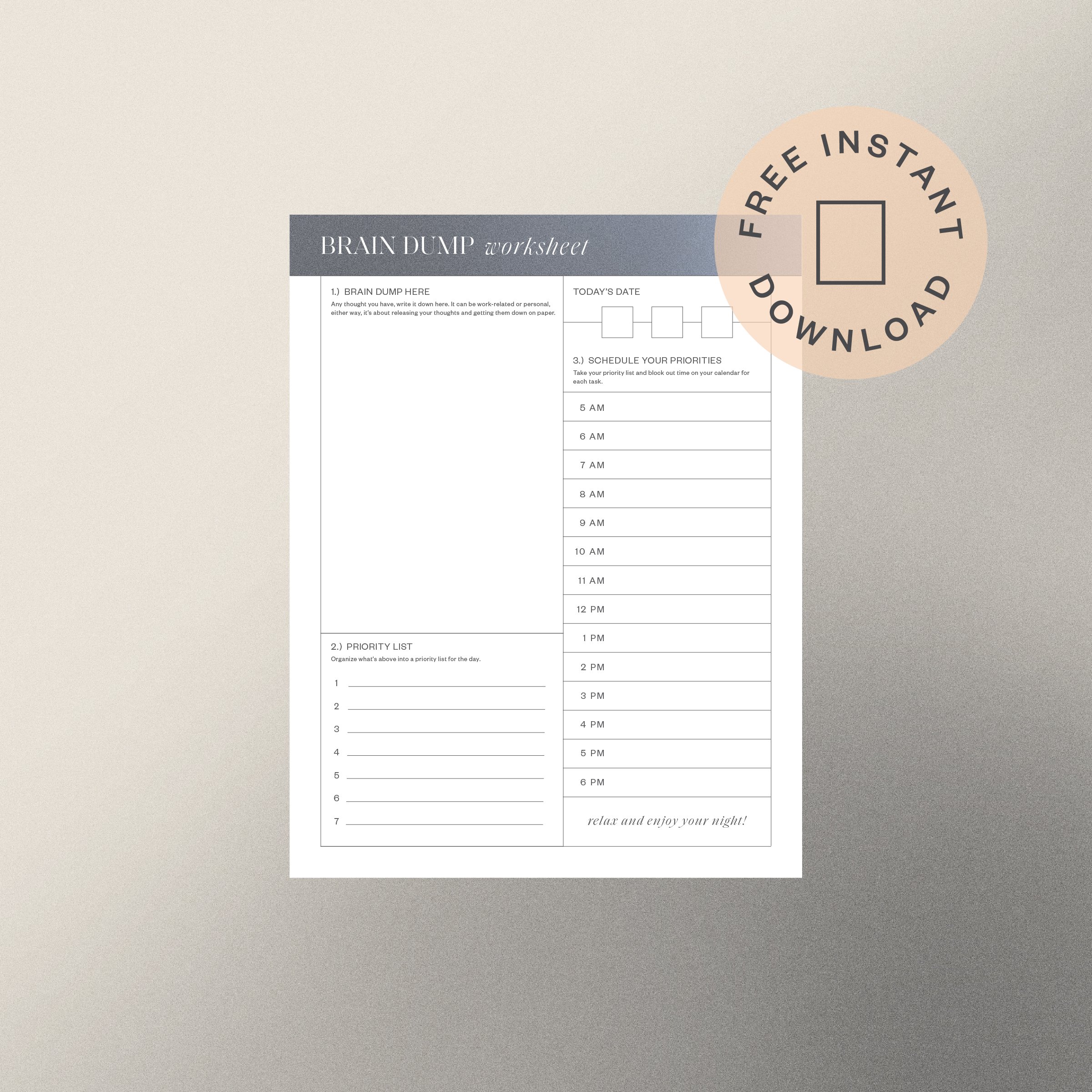
Avoid Overwhelm & Try The Brain Dump Method
As business owners, the to-do list is literally never-ending. We have so much on our plates, sometimes we don’t even know where to begin. This brain dump worksheet will help to organize your thoughts throughout the day.

10 Crucial Things You Must Know BEFORE and AFTER Hiring a Graphic Designer
10 Crucial Things You Must Know Before and After Hiring a Graphic Designer.
This post is so highly important because honestly, a lot of designers are not educated on the business aspect of this industry, which is completely understandable. After all, we're creatives! We don't want to be bothered with the nitty-gritty of contracts and all that bologna.
If your designer doesn’t know this information, it’s important you educate yourself as the client.

The 11 Tools You Need To Know To Start Designing in Adobe Illustrator Today
Adobe Illustrator can be intimidating. This is why I’ve broken it down to the basics of what you need to know to start designing graphics today! If your a beginner, focus on the basics of Adobe Illustrator and don’t overwhelm yourself.
These are The 11 Tools You Need To Know To Start Designing in Adobe Illustrator Today. I hope you Enjoy this Adobe Illustrator Tutorial.
Don't have Adobe Illustrator?! Download a free trial at: http://bit.ly/Illustrator-FreeTrial
#Adobeillustrator #AdobeillustratorTutorial #BrandDesign #DesignTips #Design101 #GraphicDesignTips #LearnAdobe #LearnIllustrator #IllustratorTutorial

5 Color Combinations to Avoid When Designing Your Brand
Whether you realize it or not, as soon as you see certain colors your brain triggers certain emotions. Your brain instantly thinks of what the colors mean to you. Colors can strike feelings of nostalgia, happiness, anger, sadness, calm... the list goes on and on.
This is why it’s so important to choose the right colors for your brand. If your in the process of picking your brand’s color palette, you may want to consider avoiding these color combinations while in the process.

20 Free Font Pairings (and how they pertain to your brand)
Ever wonder what font pairings are and how they pertain to your brand? This blog post explains exactly what a font pairing is and when and how you should use them. This post also includes links to download all of them! Check them out and read more.