10 Graphic Design Resources I Wish I Knew Earlier
As a graphic designer, I don’t think about the resources that I use every day the way that other people do. It’s like when you travel to the same place over and over again: You get used to it and it becomes part of your routine, so you stop paying attention to the awesome things that make that place special.
So now that I’m taking a break from my usual design work (read: freelance), I’ve had some time on my hands to reflect on all these things…and let me tell ya: there are some amazing resources out there for graphic designers!
Good graphic design resources = enhance workflow
I can attest to the importance of high-quality resources in the design process. With enhanced graphic design resources such as advanced software, fonts, and stock images, my workflow has become much more efficient.
I am able to create unique and customized designs that cater to the specific needs of my clients. The availability of a wide range of typefaces and images allows me to think outside of the box and come up with new and innovative ideas.
These resources will elevate your designs to the next level!
1.) Milanote
Milanote is a digital workspace for creatives especially for brand design agencies to organize their ideas, projects, and inspiration in one place. It's like a personal assistant for my brain, where I can keep all my ideas, projects, and inspiration organized. It's easy to use and customizable to my needs, I can create boards and add notes, images, and files, and even collaborate with my team.
So if you’re looking for a nice and easy-to-use project management tool, this is definitely one place I’d recommend checking out first!
2.) VK Fonts
Sometimes finding the right font for a project can feel like looking for a needle in a haystack. But with VK Fonts, that haystack just got a whole lot more fun!
With their wide collection of unique and versatile fonts, I can always find the perfect typeface to suit my project's style. It’s easy to use since you can search by name, weight, style, and more! There are over 50,000 fonts to choose from. They also have a subscription option if you want access to all the fonts at once.
3.) Dribbble
Dribbble is my go-to destination for inspiration and new client discovery. It's like a treasure trove of design inspiration, where you can discover new styles, techniques, and trends. I can browse through an endless collection of beautiful design work and see what other designers are doing and what works well.
4.) Adobe Keyboard Shortcuts
Using Adobe keyboard shortcuts is a game changer. It allows me to work faster and more efficiently, saving time and increasing my productivity. The shortcuts make navigating and using Adobe software, such as Photoshop and Adobe Illustrator, much more intuitive and user-friendly.
Depending on which shortcuts you would like to use, you can simply type in Google “keyboard shortcuts for adobe illustrator” and Adobe has a blog where you can find all of the shortcuts for each program.
5.) Vecteezy
I like to add a little fun and personality to my work, and Vecteezy is the perfect resource for that. It’s got endless options for vector graphics, illustrations, and icons. I always have a blast browsing through the collection and finding that perfect element to add some pizzazz to my designs. From quirky characters to elegant patterns, there's something for every project. The vast selection of high-quality, free, and premium resources available saves time and effort when creating new designs.
6.) Typewolf
Why did the graphic designer break up with their typeface?... It just didn't have the right font!
Joking aside, using Typewolf is like having my very own personal typography expert at my fingertips. The website has been around since 2013, but I only discovered it recently when I was looking for a specific font pairing that would complement my logo design work. Since then, I’ve been using their site almost daily as a reference point when choosing typefaces for projects–and I’ve come across some real gems!
7.) Unsplash
As a graphic designer, using Unsplash is like being a kid in a candy store, but instead of candy, I get to pick from an endless selection of mouth-watering high-resolution images.
With Unsplash, I can find the perfect image to complement my designs and make them stand out. And the added bonus of browsing through the images is the visual treat it offers. It's a great resource and a must-have in any designer's toolkit.
8.) Moyo Studio
Moyo Studio is a great resource for creating stunning designs in no time. I can easily create logos, social media graphics, and more with its user-friendly interface and a wide variety of templates. They offer a wide range of services including logos and branding, print work, websites, animation, and video production–it's a magical tool that anyone can use!
9.) Pantone Connect
Gone are the days of lugging around heavy swatch color guidebooks! With Pantone Connect, I have all the colors I need at the touch of my fingertips.
It's a great resource for finding the perfect color match, creating color palettes, and even finding coordinating colors…guaranteed to be on-trend and vibrant and the added bonus is the satisfaction of impressing my clients with my color expertise.
10.) The Noun Project
The Noun Project is an endless library of icons. With a collection of 300,000 icons in the public domain, it’s an excellent source of inspiration and a great place to find icons for your designs. This resource can be used for almost anything–a logo, website design, or even just as an element on your blog (like in this post).
Conclusion
Having access to high-quality graphic design resources websites and apps can make a significant difference in the quality of your work. The 10 graphic design resources mentioned in this blog post are some of my top favorite resources for making graphic design a little bit easier.
As a final note, it’s worth asking yourself: What other graphic design resources do you wish you knew about earlier in your career? And how can you make sure to stay up-to-date on the latest and best free resources for graphic designers?